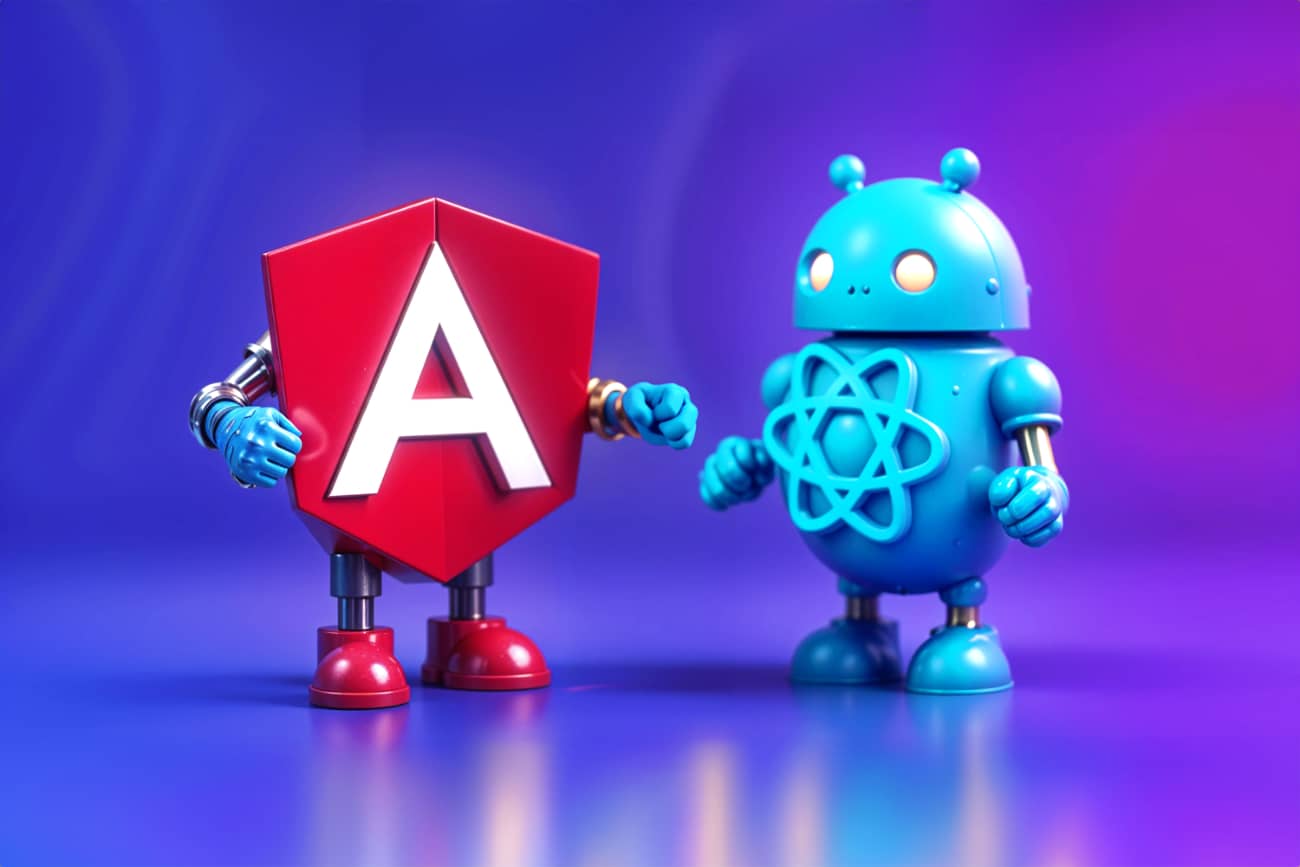Developing dynamic web apps that provide a smooth user experience is crucial in the constantly changing field of web development. App and Web Development Courses can help you stay updated with the latest trends and best practices. React and Angular have become two of the most widely used frameworks for creating these apps. Both have distinct advantages and are frequently chosen by companies and developers when deciding between Angular vs React.
This blog will discuss the best practices for building dynamic web apps with Angular and React, emphasising tips and techniques for making the most of these potent frameworks.
Table of Contents
- Understand the Core Concepts of Angular and React
- Mental Models: The Foundation of Understanding
- Essential Practices for Building Web Apps with Angular and React
- Conclusion
Understand the Core Concepts of Angular and React
As with any number of languages or platforms, having a certain foundational knowledge of Angular and React is essential before delving into best practices. Below are the core concepts of Angular and React that every developer should understand before adopting best practices:
- Angular: It is a complete framework based on the Model View Controller or MVC architecture. It has several built-in features, including two-way data binding, dependency injection, and directives, which make it appropriate for the development of highly complicated, massive applications.
- React: It is the only JavaScript library used for developing user interfaces. It uses component-based architecture and heavily depends on the virtual DOM or Document Object Model process. Its simplicity and flexibility allow it to be used across large and small projects.
Only if a developer is aware of how these two frameworks differ can they be sure to incorporate the best of both into a dynamic web application.
Angular vs React in 2024 - Make a RIGHT Choice (Difference Explained)
Mental Models: The Foundation of Understanding
The first major difference lies in how these frameworks want you to think about your application. It's like the difference between being handed a fully-equipped workshop (Angular) versus being given a specialized set of precise tools (React).
Angular's Universe: The Platform Approach
Angular operates on what I like to call the "universe model." When you step into Angular, you're not just getting a UI framework – you're entering a complete development ecosystem with its own laws of physics:
- Dependency Injection (DI) as Gravity The DI system in Angular isn't just a feature; it's the gravitational force that holds everything together. Unlike React's more free-form composition, Angular's DI shapes how you think about component relationships. For example:
typescript
@Injectable({
providedIn: 'root'
})
class DataService {
private data = new BehaviorSubject
This approach enforces a specific way of thinking about service lifetime and component relationships that doesn't exist in React.
- Zones as Time Management Angular's Zone.js is like having a time management system for your application. It automatically tracks asynchronous operations and triggers change detection. This is fundamentally different from React's explicit update model:
typescript
// Angular automatically handles this
setTimeout(() => {
this.data = newValue; // Change detection runs automatically
}, 1000);
React's Philosophy: The Composition Model
React, on the other hand, embraces what I call the "building blocks model." Instead of a universe with preset laws, React gives you fundamental particles to build your own universe:
- Pure Functions as First Principles React's component model is based on pure functions and immutability. This creates a different mental model for handling state and effects:
jsx
const UserProfile = ({ user, onUpdate }) => {
// The component is a pure function of its props
const handleUpdate = useCallback(() => {
onUpdate({ ...user, lastSeen: Date.now() });
}, [user, onUpdate]);
return (/* JSX */);
};
- Hooks as Quantum Mechanics Hooks in React aren't just function calls; they're like quantum mechanics for your components. They allow state and side effects to exist in a functional world:
jsx
function useCustomHook(initialValue) {
const [state, setState] = useState(initialValue);
const latestValue = useRef(state);
useEffect(() => {
latestValue.current = state;
}, [state]);
return [state, setState, latestValue];
}
The Hidden Complexity Trade-off
Here's something you won't often read about: both frameworks have hidden complexity, but they manifest differently:
Angular's "Predictable" Complexity
Angular's complexity is front-loaded and visible. The TypeScript decorators and metadata tell a clear story:
typescript
@Component({
selector: 'app-feature',
template: `
React's "Emergent" Complexity
React's complexity often emerges through composition and state management patterns:
jsx
const FeatureComponent = memo(({ id }) => {
const [data, setData] = useState(null);
const prevId = useRef(id);
useEffect(() => {
if (prevId.current !== id) {
// Clean up previous subscriptions
return () => {
// Cleanup logic here
};
}
}, [id]);
return (/* JSX */);
});
The Performance Paradox
Contrary to popular belief, neither framework is inherently faster. The performance characteristics depend entirely on how you work with their core concepts:
Angular's Change Detection
Angular's change detection is often criticized as heavy, but its predictability can lead to better performance in large applications when used correctly:
typescript
@Component({
changeDetection: ChangeDetectionStrategy.OnPush
})
class OptimizedComponent {
@Input() data!: string;
constructor(private cd: ChangeDetectorRef) {}
update() {
// Manual control over change detection
this.cd.detectChanges();
}
}
React's Virtual DOM
While React's Virtual DOM is praised for its efficiency, it can lead to unexpected performance issues if you don't understand its reconciliation process:
jsx
const HeavyComponent = memo(({ data }) => {
// Using memo incorrectly can actually harm performance
const processedData = useMemo(() => {
return expensiveOperation(data);
}, [data]); // Dependencies matter more than you think
return (/* JSX */);
});
Essential Practices for Building Web Apps with Angular and React
Below are the essential best practices for building web apps with angular and react:
Follow Component-Based Architecture
Because Angular and React are component-driven frameworks, reusable components are used to build a web application. Every component should be as modular as possible and contain certain functions. Adopting a component-based architecture has various advantages, such as:
- Reusability: You can save time and effort by reusing components in various areas of your programme.
- Maintainability: According to Simpalm, a web app development company, When the application is divided into smaller, more manageable parts, the codebase is simpler to maintain and debug.
- Scalability: As your application grows, adding new features or changing current ones without affecting the entire codebase becomes easier.
Make careful you develop services for Angular to manage logic and data retrieval, keeping your components simple and presentation focused. Aim to adhere to the concepts of "smart" and "dumb" components in React, where smart components manage logic and state while dumb components only generate user interface elements.
Implement State Management Effectively
Building dynamic web applications requires effective state management, particularly as they become more complicated. React and Angular both provide strong state management options. Below are effective state management options available in Angular and React to help you build dynamic and scalable applications:
- Angular: Angular offers services for managing the state between components. For more complicated apps, it is a good idea to use state management libraries made especially for Angular, such as NgRx or Akita. The reactive programming methodology these tools use facilitates the management of the application's state and side effects.
- React: In React, local state is often managed using hooks like useState and useReducer. However, you might want to use MobX or Redux for global state management in larger applications. By centralising state management, both libraries facilitate the administration of state changes and provide uniformity throughout your application.
Building a dynamic and scalable online application requires clear, well-structured, and predictable state management, regardless of your chosen framework.
Optimise Performance with Lazy Loading and Code Splitting
Performance is an important consideration when creating dynamic web apps. The slow performance or load times might cause a bad user experience and even drive away users. React and Angular offer performance-enhancing features such as:
- Lazy Loading: This technique shortens the initial load time by allowing you to load specific application components only when required. This may be accomplished with Angular by configuring lazy-loaded modules. Suspense and the React.lazy() method can be used to implement lazy loading for React.
- Code Splitting: This technique divides your application's code into smaller, on-demand-loaded sections. It can be implemented in React using Webpack or Parcel tools. Lazy loading is another way that is integrated with Angular router facilitates code separation.
Code splitting and lazy loading can lower your application's initial load time, improving the user experience.

Focus on Security Best Practices
Security must always be considered when developing web application. You should adhere to general security best practices and use the built-in tools that both Angular and React offer to assist you in creating secure applications.
Below are essential security best practices and tools provided by Angular and React to help you build secure applications:
- Avoid Inline Scripts: Avoid using inline JavaScript, which can lead to Cross-Site Scripting (XSS) attacks on your application. Mechanisms like sanitisation are integrated into Angular to address possible security flaws. Before rendering any data in the DOM in React, ensure you are appropriately escaping or sanitising it.
- Use HTTPS: To safeguard sensitive data by encrypting client-server interactions, ensure your application is provided over HTTPS or Hypertext Transfer Protocol Secure.
Handle Authentication and Authorisation: Use secure authentication techniques like OAuth, JWT, or JSON Web Token to ensure that only authorised users can access specific areas of your application. While React may interface with libraries like Auth0 to manage authentication, Angular offers built-in support for handling authentication with Angular guards.
Test Your Application Thoroughly
Examine Your Programme Comprehensive testing is a crucial component of web development, and both React and Angular offer tools to facilitate it. Below are the testing tools and practices offered by Angular and React to ensure thorough application testing:
- Angular: Angular has built-in support for End-to-End (E2E) testing with Protractor and unit testing with Karma and Jasmine. To ensure your components function as intended, CLI or Command Line Interface makes setting up testing environments and executing automated tests simple.
- React: React provides various testing tools, such as the React Testing Library for testing component behaviour and Jest for unit testing. React developers frequently use Cypress for E2E testing.
Creating unit, integration, and E2E tests guarantees that your programme will remain dependable, scalable, and error-free.
Conclusion
Using Angular and React to create dynamic web apps necessitates following best practices, including performance optimisation, effective state management, and component-based architecture. Utilising development tools, testing, and security can create high-performance, scalable apps. Gaining proficiency in these methods guarantees reliable, future-proof web solutions and a flawless user experience. The Knowledge Academy offers free resources to help you master these techniques and stay ahead in web development.
FAQ
Q1: How does dependency injection in Angular compare to React's component composition?
A1: Think of Angular's dependency injection as a smart butler who knows exactly what each room in your house needs and when to provide it. Services are automatically managed and shared across components. React, on the other hand, is more like a DIY toolkit where you explicitly pass everything down through props or context, giving you more direct control but requiring more manual management.
Q2: What makes React's Hooks different from Angular's lifecycle methods?
A2: Hooks in React are like LEGO pieces that you can snap together to build component behavior. They're flexible and reusable, allowing you to compose functionality piece by piece. Angular's lifecycle methods are more like a predetermined script, with clear entry and exit points. While more structured, they provide less flexibility in how you combine different pieces of functionality.
Q3: How do the different approaches to change detection affect application architecture?
A3: Angular's change detection is like having a security system that automatically monitors every room in your house. It's comprehensive but can be resource-intensive unless you explicitly optimize it with OnPush. React's virtual DOM approach is more like having motion sensors in specific areas - it's efficient but requires you to think carefully about where you place them through proper component structure and memo usage.